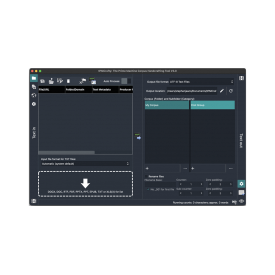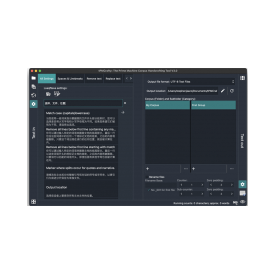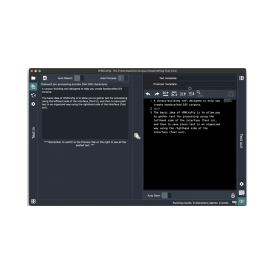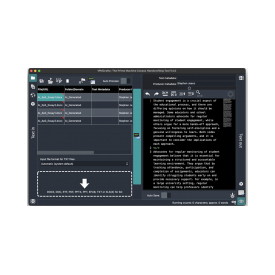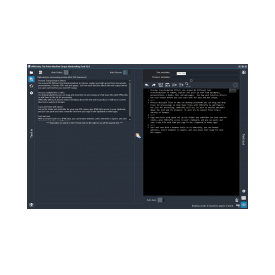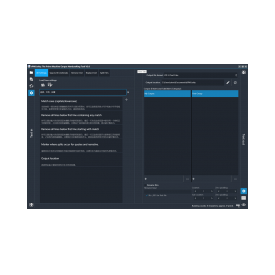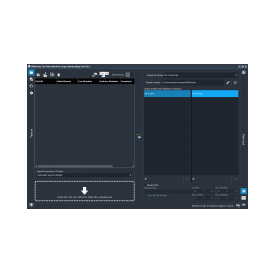tPMCrafty
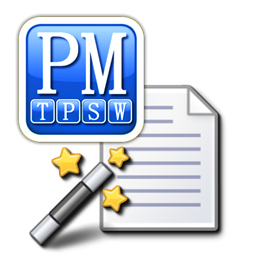
tPMCrafty
Available for Mac, iPad and Windows
tPMCrafty – the corpus-building tool designed to help you
create handcrafted DIY corpora.
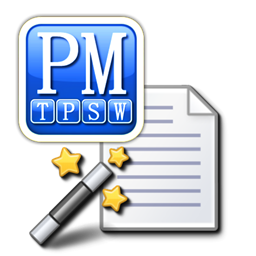
Privacy Statement
tPMCrafty Software Privacy Statement
This page provides the privacy statement for users of tPMCrafty software (a computer application which runs separately from this website).
Last updated 07 August 2023. tPMCrafty Version 2 onwards.
This privacy statement relates to tPMCrafty computer application (not the website where this statement is posted).
1. Information Collection and Use
tPMCrafty software does not collect or store any personal data.
The app contains web browsing capabilities which are provided by Apple's iOS/macOS Webkit Framework (on iPad and macOS) and Edge Chromium (on Windows).
For iPad / macOS users see https://www.apple.com/legal/privacy/data/en/safari/
For Windows users see https://privacy.microsoft.com/en-US/privacystatement and https://learn.microsoft.com/en-us/microsoft-edge/privacy-whitepaper/
Other than using the Operating System's browser capabilities, the tPMCrafty app will access and download webdata in two other cases:
When a PDF is opened in the browser, the app will re-open and download the PDF for processing.
When the Spider Wizard button is clicked, the app will attempt to open a series of web addresses on the currently selected domain, as explained in the confirmation box.
Other than for the browser function and the two situations mentioned above, the app does not access or transmit data over the internet.
The application processes the text files you select and will save them in the destination folder that you select.
2. Log Data
No log data is collected.
3. Security
No data is transmitted over the internet or over networks from this app, except using the operating system's browser capabilities (outlined above).
Import. Paste. Surf.
Load text from a variety of file formats (DOCX, DOC, RTF, PDF, PPTX, PPT, EPUB, TXT or XLS(X) for a list.
Set up tPMCrafty to automatically paste and save as you copy text in other apps.
Surf the internet from inside tPMCrafty to extract and manipulate web text.
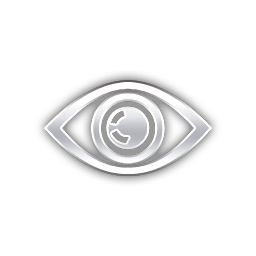
Preview Transformation Effects
Use around 80 different text transformations to remove, replace and split up text from documents, presentations, e-books, PDFs and web pages. See how each function affects the text output before you save each text for your new DIY corpus.

Process multiple files or URLs
On desktop platforms you can drag and drop files for processing; on iPad share files with tPMCrafty to add them to the list for processing.
tPMCrafty will try its best to extract metadata about the text and its producer. It will try to convert files from a variety of formats.
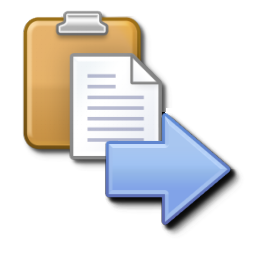
Copy and Paste with speed
Set up the folder and subfolder for your new DIY corpus, give tPMCrafty access to your clipboard, and you can paste and save a new file each time you copy to the clipboard in other apps.
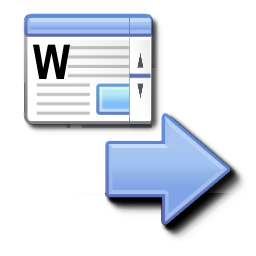
Surf and save
With a browser built-in to tPMCrafty, you can browse websites, select elements to ignore, and save plain text ready for your DIY corpus.
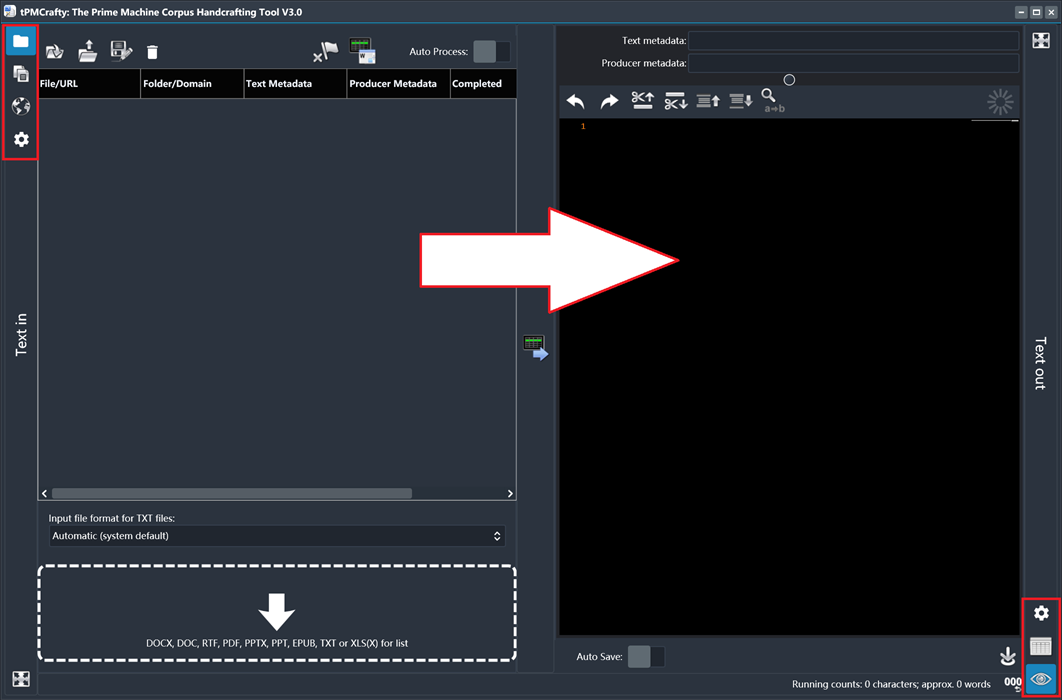
Text in from the left... processed... and out on the right.
Text Processing
There are around 80 ways to transform the text.
You can click/tap and see what happens when you use each function.
Or you can search for specific words in English or Chinese and see what functions are available.
Features include splitting book chapters, dividing a text into quotes/dialogue and narrative, removing or replacing a range of symbols such as "smart quotes", etc.
Get tPMCrafty
Available for iPad, Mac and Windows

More free apps from Stephen Jeaco are available from: